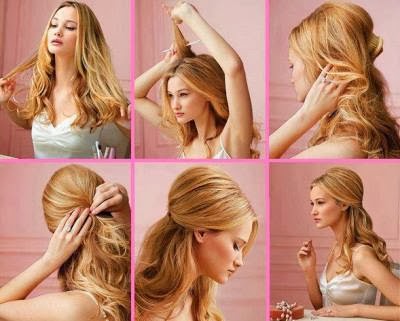Friday, 7 February 2014
Sunday, 8 December 2013
How to store and access data from SQL Database using Android without using sqlite
Here one example is given in which i am storing the data into SQL database from Android and also can Display the Data in Android App from SQL
We are using JSON here because It is very useful and it makes easy our work which is actually very difficult without JSON.
JSON (JavaScript Object Notation) is a lightweight data exchange format inspired by JavaScript object
literals. It is often used with JavaScript, Ajax, and RESTful web services but is completely language independent.
temp.php
<?php
mysql_connect("localhost","root","");
mysql_select_db("tempdb");
$name=$_REQUEST["firstname"];
$lname=$_REQUEST["lastname"];
$query="insert into tbl_student values(NULL,'".$name."','".$lname."')";
mysql_query($query);
?>
mysql_connect("localhost","root","");
mysql_select_db("tempdb");
$name=$_REQUEST["firstname"];
$lname=$_REQUEST["lastname"];
$query="insert into tbl_student values(NULL,'".$name."','".$lname."')";
mysql_query($query);
?>
select.php
<?php
mysql_connect("localhost","root","");
mysql_select_db("tempdb");
$query="select * from tbl_student";
$resultset=mysql_query($query);
while($row=mysql_fetch_assoc($resultset))
{
$output[]=$row;
}
print(json_encode($output));
?>
MainActivity.java
public class MainActivity extends Activity {String result = null;
InputStream is = null;
StringBuilder sb = null;
int ct_id;
String[] ct_name = null;
@Override
protected void onCreate(Bundle savedInstanceState) {
super.onCreate(savedInstanceState);
setContentView(R.layout.activity_main);
StrictMode.ThreadPolicy policy = new StrictMode.ThreadPolicy.Builder().permitAll().build();
StrictMode.setThreadPolicy(policy);
// http post
try {
HttpClient httpclient = new DefaultHttpClient();
HttpPost httppost = new HttpPost("http://10.0.2.2/mittal/select.php");
// httppost.setEntity(new UrlEncodedFormEntity(nameValuePairs));
HttpResponse response = httpclient.execute(httppost);
HttpEntity entity = response.getEntity();
is = entity.getContent();
} catch (Exception e) {
Log.e("log_tag", "Error in http connection" + e.toString());
}
// convert response to string
try {
BufferedReader reader = new BufferedReader(new InputStreamReader(
is, "iso-8859-1"), 8);
sb = new StringBuilder();
sb.append(reader.readLine() + "\n");
String line = "0";
while ((line = reader.readLine()) != null) {
sb.append(line + "\n");
}
is.close();
result = sb.toString();
} catch (Exception e) {
Log.e("log_tag", "Error converting result " + e.toString());
}
// paring data
JSONArray jArray;
try {
jArray = new JSONArray(result);
JSONObject json_data = null;
ct_name = new String[jArray.length()];
for (int i = 0; i < jArray.length(); i++) {
json_data = jArray.getJSONObject(i);
ct_id = json_data.getInt("student_id");
ct_name[i] = json_data.getString("student_name")+" "+json_data.getString("student_sname");
}
} catch (JSONException e1) {
Toast.makeText(getBaseContext(), "No City Found", Toast.LENGTH_LONG)
.show();
} catch (ParseException e1) {
e1.printStackTrace();
}
ListView lv=(ListView)findViewById(R.id.listView1);
ArrayAdapter<String> lvadptr=new ArrayAdapter<String>(getApplicationContext(), android.R.layout.simple_list_item_1,ct_name);
lv.setAdapter(lvadptr);
// insert code start
Button btn=(Button)findViewById(R.id.button1);
btn.setOnClickListener(new View.OnClickListener() {
@Override
public void onClick(View arg0) {
// TODO Auto-generated method stub
EditText et1=(EditText)findViewById(R.id.editText1);
EditText et2=(EditText)findViewById(R.id.editText2);
String fname=et1.getText().toString();
String lname=et2.getText().toString();
ArrayList<NameValuePair> namevaluepairs=new ArrayList<NameValuePair>();
namevaluepairs.add(new BasicNameValuePair("firstname", fname));
namevaluepairs.add(new BasicNameValuePair("lastname", lname));
try
{
HttpClient httpclient=new DefaultHttpClient();
HttpPost httppost=new HttpPost("http://10.0.2.2/mittal/temp.php");
httppost.setEntity(new UrlEncodedFormEntity(namevaluepairs));
HttpResponse response = httpclient.execute(httppost);
HttpEntity entity = response.getEntity();
is = entity.getContent();
Intent newint=new Intent(getApplicationContext(), MainActivity.class);
startActivity(newint);
}
catch(Exception e)
{
Log.d("myerror", e.toString());
}
}
});
//insert code end
}
@Override
public boolean onCreateOptionsMenu(Menu menu) {
// Inflate the menu; this adds items to the action bar if it is present.
getMenuInflater().inflate(R.menu.main, menu);
return true;
}
}
Friday, 22 November 2013
Data Flow Diagrams for Online Shopping Website
(Click on Diagram to see full view of Diagram)
Level 0
(Click on Diagram to see full view of Diagram)
Level 1
(Click on Diagram to see full view of Diagram)
Level 2 for 2.0
(Click on Diagram to see full view of Diagram)
Level 2 for 4.0
(Click on Diagram to see full view of Diagram)
Level 2 for 5.0
(Click on Diagram to see full view of Diagram)
Level 3 for 4.3
(Click on Diagram to see full view of Diagram)
Thursday, 12 September 2013
Thursday, 13 June 2013
Fences app that organize your desktop.
friends now its time to organize to tidy and clustered desktop and it is categorized your desktop and sort as you want.
Fences is a brand new toolbar for sorting and un-cluster your desktop.The fences look the same - they're clean and blend well, and you can adjust the transparency and color to suit your needs. You'll also still be able to easily sort your files and program icons into multiple fences on your desktop. One of our favorite features, Auto-Organizer, also lets you choose which files will automatically go into the fence you specify--this is handy if you frequently add new files to your computer.
you can download fences toolbar from below link.
click here for download
enjoy sorting your desktop.
Now converting video format is child's play..!!
if you want to convert a video in one format to another format than now it is child's play friends.you should first download a Handbrake video converter.This video converter accepts practically all the format of the video as a source and it also includes chapter selection, basic subtitle support and audio embedding. With tree diagrams and tabs in the interface, Handbrake is a pleasure to use.
you can download Handbrake form below link.
click here for download Handbrake
friends use this and enjoy converting.
share with us your experience.
Monday, 10 June 2013
Girls wanna know how can you make Messy Braided Bun??
Girls would like to like make Messy Braided Bun on your hair for any traditional occasion??then follow this steps and get ready for your party and events.
Girls if make this Bun then comment your experience please and upload your pic with this hair style.
Subscribe to:
Comments
(
Atom
)